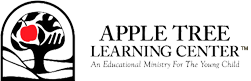Smart tips for securing your Smart Home!
 Nearly 70 percent of homes in the U.S. have at least one smart device—a speaker, security system or thermostat, for example—and about 12 percent of homes have multiple devices. While smart home technology has many benefits, it’s important to remember that these devices are susceptible to security breaches. Cybercriminals can use information from your smart home devices to determine when you are away from home or access your personal information.
Nearly 70 percent of homes in the U.S. have at least one smart device—a speaker, security system or thermostat, for example—and about 12 percent of homes have multiple devices. While smart home technology has many benefits, it’s important to remember that these devices are susceptible to security breaches. Cybercriminals can use information from your smart home devices to determine when you are away from home or access your personal information.
To avoid being hacked at home, take the following steps to secure your smart devices.
- Change all usernames and passwords. When you set up a new smart home device, change the username and password, as factory-created settings are easy for hackers to access. Use different passwords for each of your smart devices and keep track of them with an online password manager if needed.
- Use a secure router. Many people use wireless routers that are provided by their internet service provider; however, it may be wise to purchase a router with enhanced security. Your router should have built-in anti-virus software or a built-in VPN to prevent cyberattacks and should be rebooted regularly for enhanced security.
- Utilize two-factor authentication on your smart devices. The two-step authentication process on your smart devices requires you to verify your identification by email, text or PIN number before any changes are made. Multiple steps make it harder for criminals to access your personal data on your smart home technology.
- Update firmware regularly. Firmware updates are pushed out to smart devices over the internet directly from the manufacturer (like when you update your phone with the latest features). Often firmware updates to smart home devices include security fixes; be sure to perform these updates in a timely manner.
- Set up multiple networks. Many routers allow for a separate “guest” network, so create two networks in your home for increased security. Connect laptops, phones, and other devices that store personal information to your main network and connect smart home technology to your “guest” network.